The Standardized Precipitation-Evapotranspiration Index (SPEI) represents a standardized measure of what a certain value of surface water balance (precipitation minus potential evapotranspiration) over the selected time period means in relation to expected value of surface water balance for this period. SPEI is calculated on different time scales (1, 2, 3, 6, 12 months). The value of the SPEI index around 0 represents the normal expected conditions for the surface water balance in the selected period based on the long-term average (1981-2020). The value of 1 represents approximately one standard deviation of the surplus in the surface water balance, while the value of -1 is about one standard deviation of the deficit. Drought is usually defined as period when SPEI values fall below -1. Input precipitation data is downscaled from ERA5 reanalysis using quantile mapping. Contains modified Copernicus Climate Change Service information [1978-current year]; Contains modified Copernicus Atmosphere Monitoring Service information [1978-current year].
collection, SPEI, standardised precipitation-evapotranspiration index,surface water balance anomalies, ERA5, ADO project, ADO, cct, N/A, Land use, Land cover
CC BY 4.0
| Eurac Research - Institute for Earth Observation |
| bartolomeo.ventura@eurac.edu |
| Viale Druso, 1 / Drususallee 1, Eurac Research, Bolzano, Autonomous Province of Bolzano, 39100, Italy |
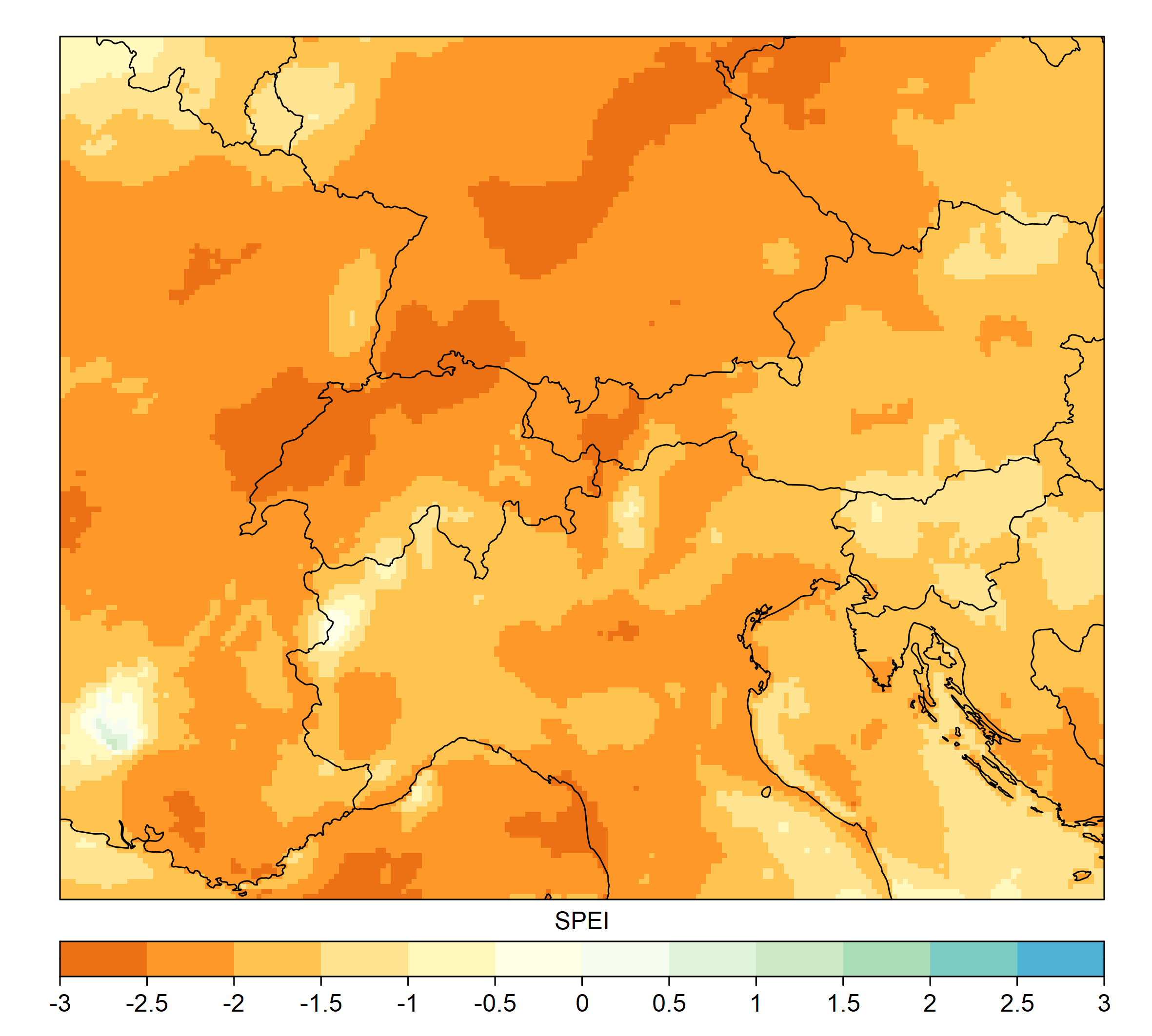

WGS-84 (3035:EPSG)
Grid
mapDigital
Imagery base maps earth cover
install.packages("openeo")
library(openeo)
# login ----
host = "https://openeo.eurac.edu"
con = connect(host = host)
login()
# check login ---
con$isConnected()
con$isLoggedIn()
describe_account()
# load collection - save result ----
p = processes()
data = p$load_collection(id = "ADO_SPEI_2_ERA5_QM",
spatial_extent = list(west = 4.056369,
east = 17.360183,
south = 42.853812,
north = 50.310635),
temporal_extent = list("STARTTIME", "ENDTIME"))
result = p$save_result(data = data, format="netCDF")
# download results ----
# either directly (suitable for smaller requests)
compute_result(result,
format = "netCDF",
output_file = "ADO_SPEI_2_ERA5_QM.nc",
con = eurac)
# or start a batch job (suitable for larger requests)
job_id = create_job(graph = result,
title = "ADO_SPEI_2_ERA5_QM",
description = "ADO_SPEI_2_ERA5_QM",
format = "netCDF")
start_job(job = job_id)
result_list = list_results(job = job_id)
download_results(job = job_id, folder = ".")#pip install openeo
import openeo
# login ----
euracHost = "https://openeo.eurac.edu"
eurac = openeo.connect(euracHost).authenticate_oidc(client_id="openEO_PKCE")
# load collection - save result ----
data = eurac.load_collection("ADO_SPEI_2_ERA5_QM",spatial_extent={'west':4.056369,'east':17.360183,'south':42.853812,'north':50.310635},temporal_extent=["STARTTIME", "ENDTIME"])
result = data.save_result(format="NetCDF")
# download results ----
# either directly (suitable for smaller requests, closes the connection after 2 minutes)
data.download("ADO_SPEI_2_ERA5_QM.nc",format="netCDF")
# or start a batch job (suitable for larger requests, e.g. when .download() timeouts)
job = result.create_job(title = "ADO_SPEI_2_ERA5_QM",description = "ADO_SPEI_2_ERA5_QM",out_format = "netCDF")
jobId = job.job_id
job.start_job()
jobResults = job.get_results()
jobResults.download_files('.')| Name | Description | Link | Date published | Category |
|---|---|---|---|---|
| openEO for ADO project | Tutorial and snippets on how to use openEO in the ADO project | Link | Sept. 15, 2021 | OpenEO |
| EDP video tutorial | Presentation of edp-platform and tutorial for data analysis and processing | Link | Sept. 15, 2021 | OpenEO |
| Official OpenEO documentation and project site | Official Documentation provided in the project web site for a deeper overview and introduction. | Link | June 10, 2021 | OpenEO |
| OpenEO doc | Documentation for OpenEO API | Link | June 9, 2021 | OpenEO |
| Eurac - OpenEO | openEO endpoint | Link | April 28, 2021 | OpenEO |
| MOOC Cubes and Clouds | Free Online Course teaching the concepts of data cubes, cloud platforms and open science in geospatial and EO. | Link | March 8, 2024 | OpenEO, STAC |